
InstaChord is a stand-alone electrical instrument and MIDI input device to play chords.
It has a simple interface that anyone can play easily.
Can play about 140 chords with just 2 fingers.
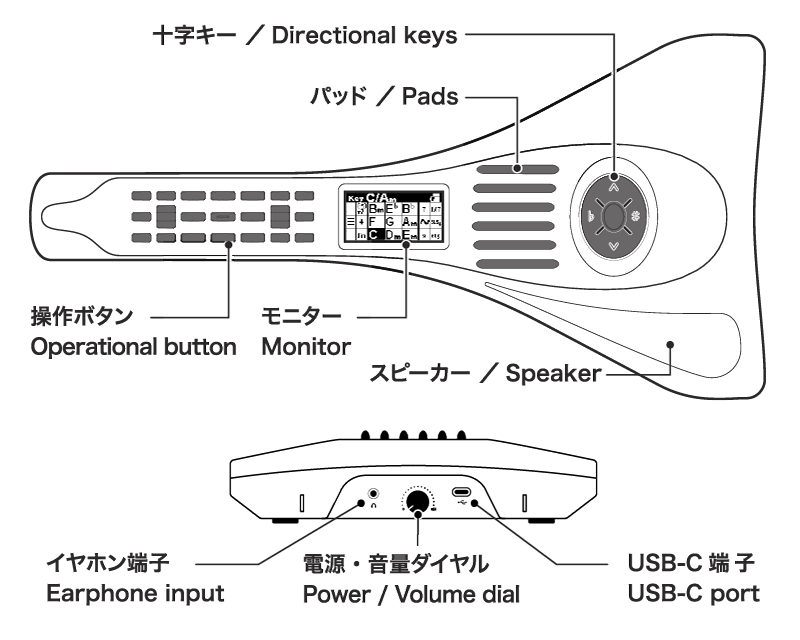
Only one finger
Its LCD screen shows “Diatonic chords”. ( ex. In the key of C: C, Dm, Em, F, G, Am, Bm) This display indicates the function of “Root Button”.
You can select “Diatonic chords” by only one finger.

Same operation on any key.

Before playing, match the number of sharps and flats on the screen with the key signature in the score.
Press the key change button [♯] [♭] to change the key.
The main chords used for that key are assigned to the buttons.
Even if the key changes you can play with the same finger placement.
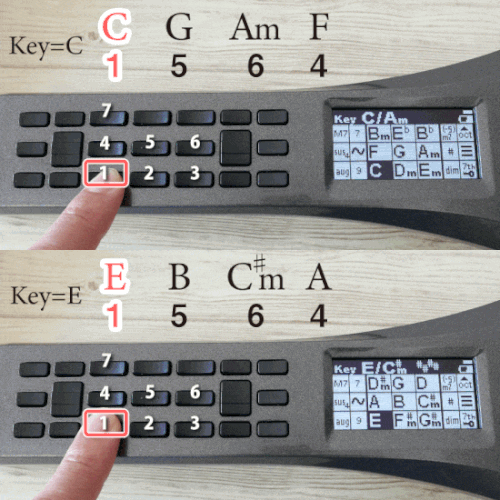
It also effective for learning chord theory.
Playing complex chords
You can play “G7”, by pressing the “G” and the “7” button at the same time.
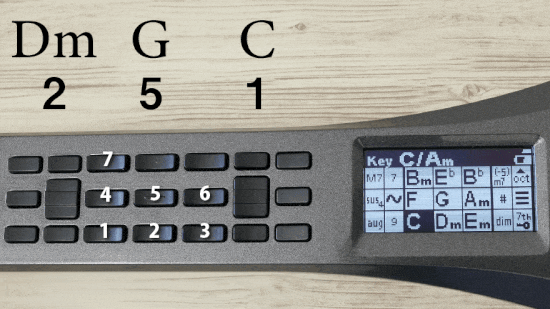
Of course, it also has “7th”, “sus4”, “dim”, and other chords.
Swap button
The definitive feature of InstaChord is “Swap Button”.
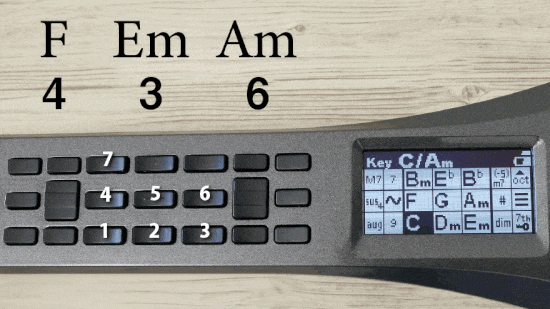

If you hold the “Swap Button” , you can swap “Major” and “Minor” to play “Non-diatonic chords”. (ex. E, Fm, A…etc.)
Holding style
If you want to hold and play like a guitar, change the playing style to “Hold”.
The button arrangement changes to make it easier to play.
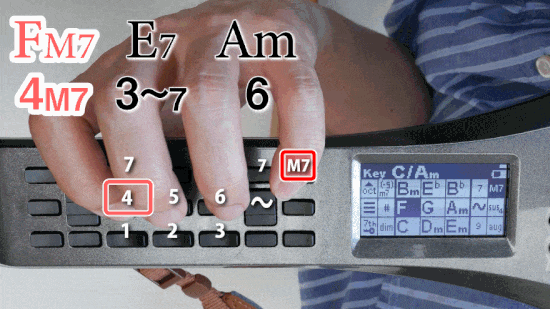
3 ways to play
Its ideal shape allows the player to play as if holding a guitar or setting up a keyboard. You can make sound by 3 ways ‘Strum‘, ‘Hit‘, or ‘Push‘.



It also can be used to play various kinds of tones as other instruments, such as a piano, violin, synthesizer in your own fashion.
